
Interested in Palworld but are unsure how to take the plunge? You're in for a treat because Palworld is an open-adventure world game about to sweep the gaming industry.
In this guide, you will learn about hot topics of Palworld game, how to play it and some important tips to conquer the game. While avid gamers wait for the release date of Palworld, it is essential to ensure smooth and safe gameplay. This is where a gaming VPN comes in handy.
 Image Credit: POCKETPAIR
Image Credit: POCKETPAIR
Developed by Tokyo-based Pocketpair, Palworld is a survival adventure game where every effort has to be made for food and shelter, tools being crafted, and fighting off budding space aliens or roaring wolves. The game takes place in an open world inhabited by 100 creatures, which are combinations of animals called "Pals".
· Genre: Open-world, shooter, survival
· Platforms: PC , Xbox Series X , Xbox Series S , Xbox One
In 2021, it was announced and released on January 19, 2024, through Stream Early Access on Windows Xbox One and Series X/S. The game appeared as part of presentations like the Tokyo Game Show, where Pocket Pair announced the release of XBOX consoles alongside PC, or Summer Game Fest, in which they informed about the January 2024 early access launching time.
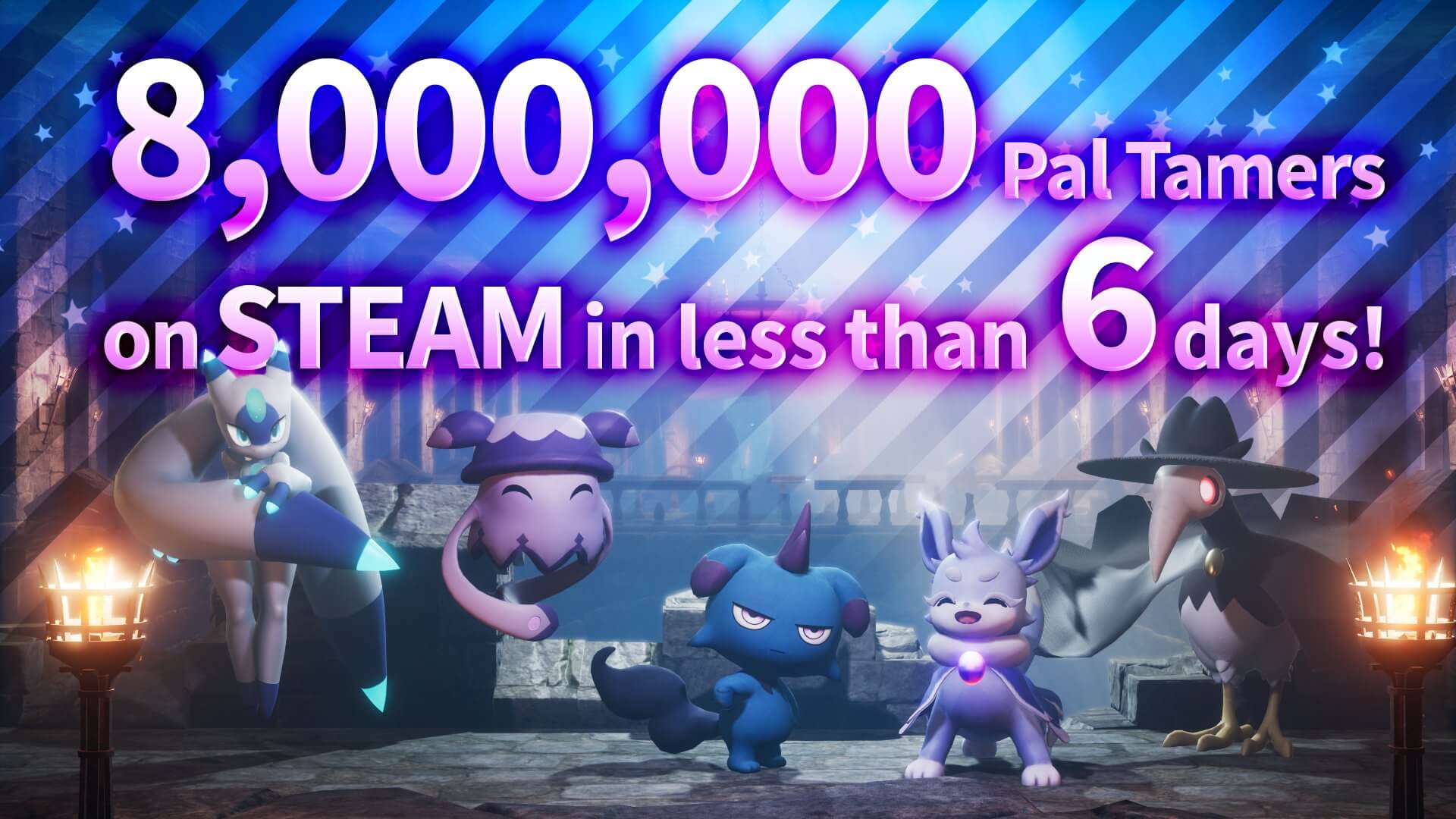
Image Credit: POCKETPAIR
From a small Japanese studio, this survival adventure sold 8M copies within just six days of its release. It's been an absolute hit among the so-called top video game influencers, leading to its rise on Twitch as No. 1.
Palworld game is a highly expected video project that has attracted attention due to its outstanding peculiarities and the implemented original innovations. While the game might be an apparent clone of the popular Pokémon designs, it’s also that shooting and survival add another layer to its mechanics as well as the fact that it isn't exclusive for Nintendo Consoles attract fans.
 Image Credit: POCKETPAIR
Image Credit: POCKETPAIR
Palworld is certainly a hot topic and the controversy behind this viral game dubbed as “Pokémon with guns” by players is crazy!
Although the characters bear a close resemblance with Pokémon as seen from popular Nintendo systems, Palworld increases the intensity when it comes to violence by letting one play with guns involved in wreaking havoc on Pokémon like critters which are known as Pals.
Moreover, the Pokémon Company has not given any permission for the use of Pokémon assets and issued an official statement while intending to investigate.
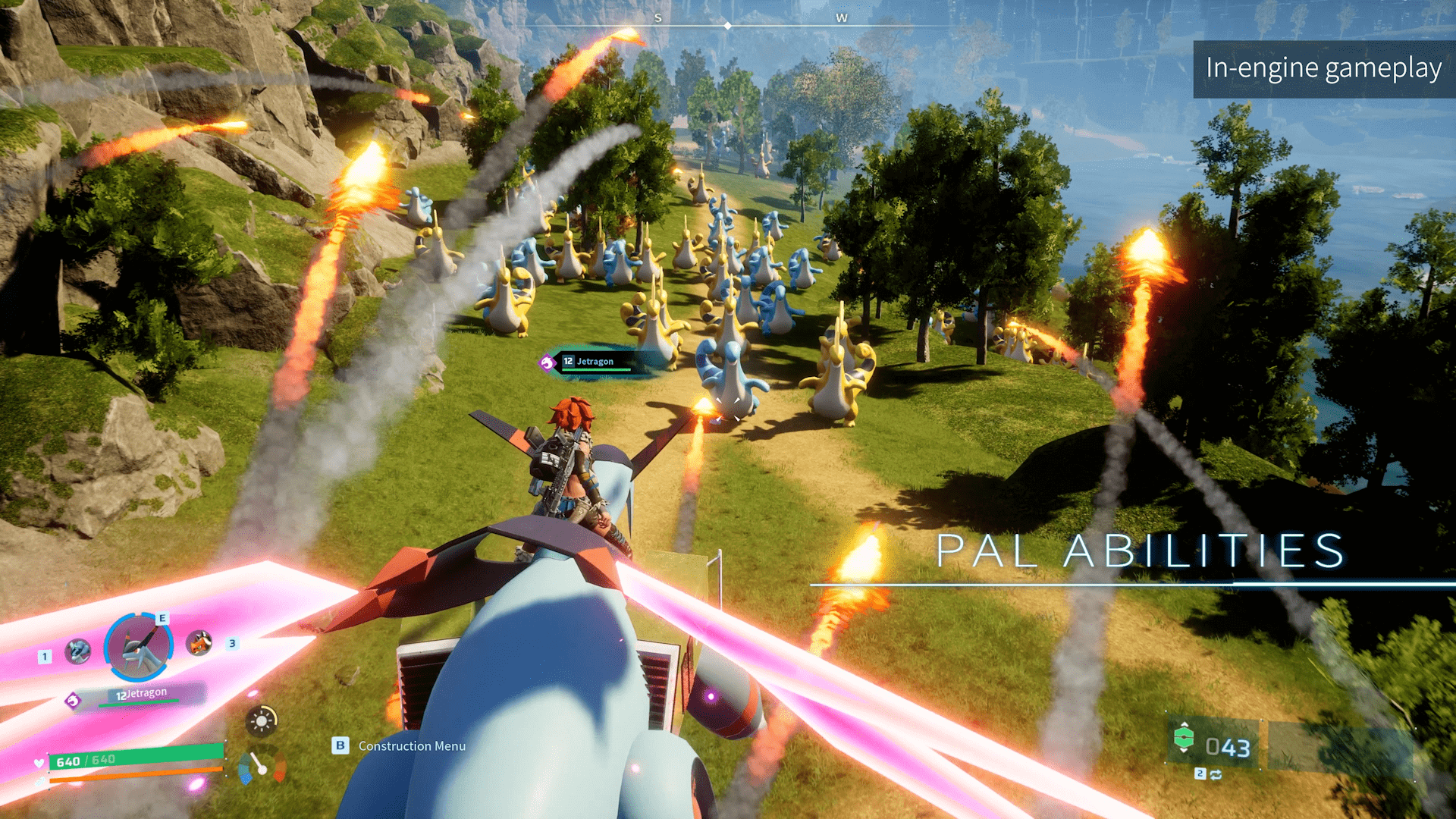 Image Credit: POCKETPAIR
Image Credit: POCKETPAIR
You play the character who is dropped into a green open-world setting, which is called the Palpagos Islands, and you live by farming vegetables and harvesting berries while building shelters and killing enemies. In the same world, there are cute creatures called Pals with different abilities that help you win. You can capture these adorable animals and either have them fight your opponents or get to work in the base making helpful items.
Start with building your base from zero, collecting resources and manufacturing weapons tools while establishing a prosperous civilization in the wilderness. Unveil deep secrets, fight difficult bosses and learn the truth behind this fascinating country. However, beware of danger at every turn because not all Pals are friendly.
We have picked the best pals with strong abilities that will work for you.
1. Lifmunk-Grass

· Handiwork
· Lumbering
· Medicine production
· Gathering

2. Penking-Ice
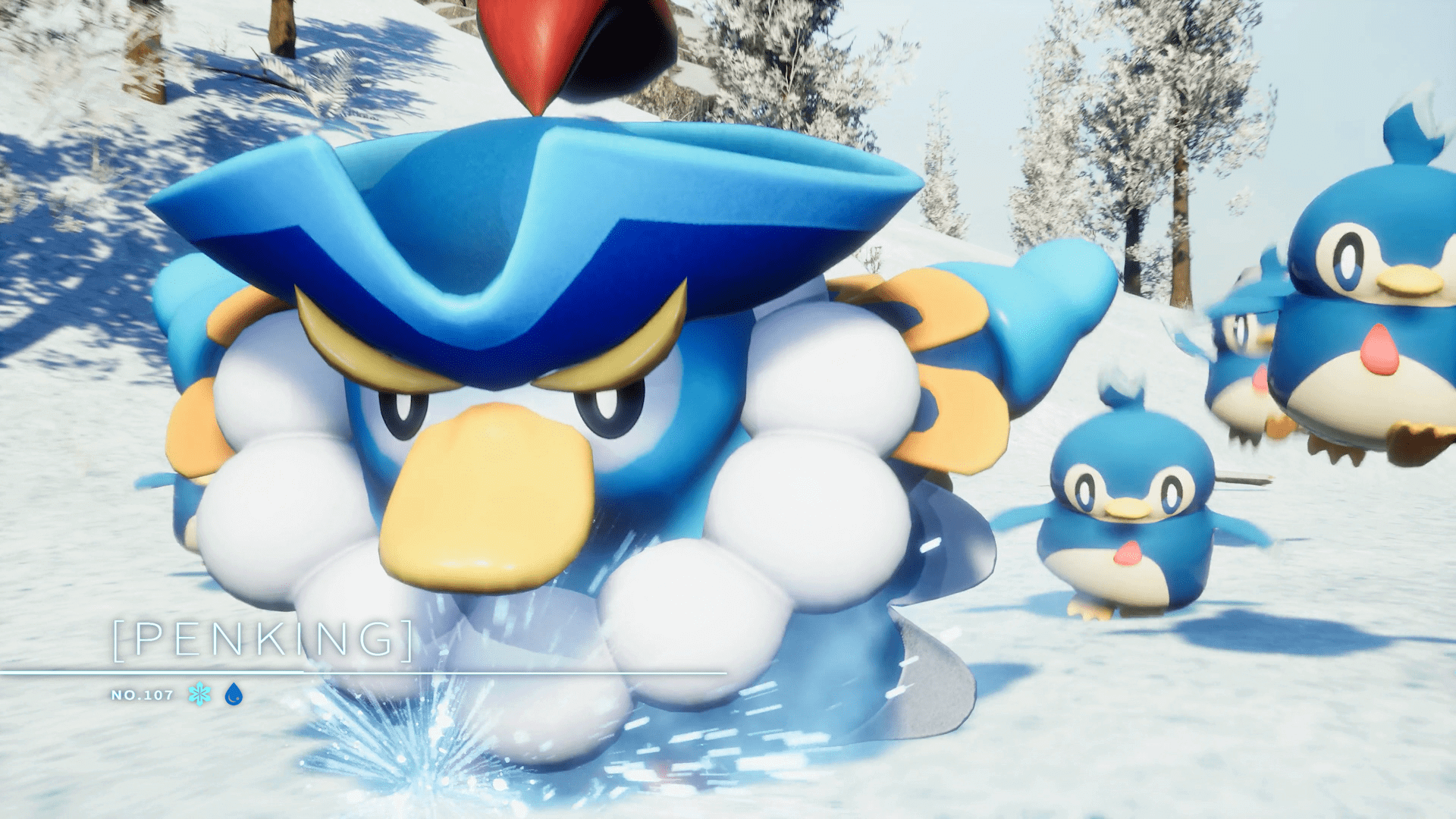
· Handiwork
· Transporting
· Watering
· Mining
· Cooling
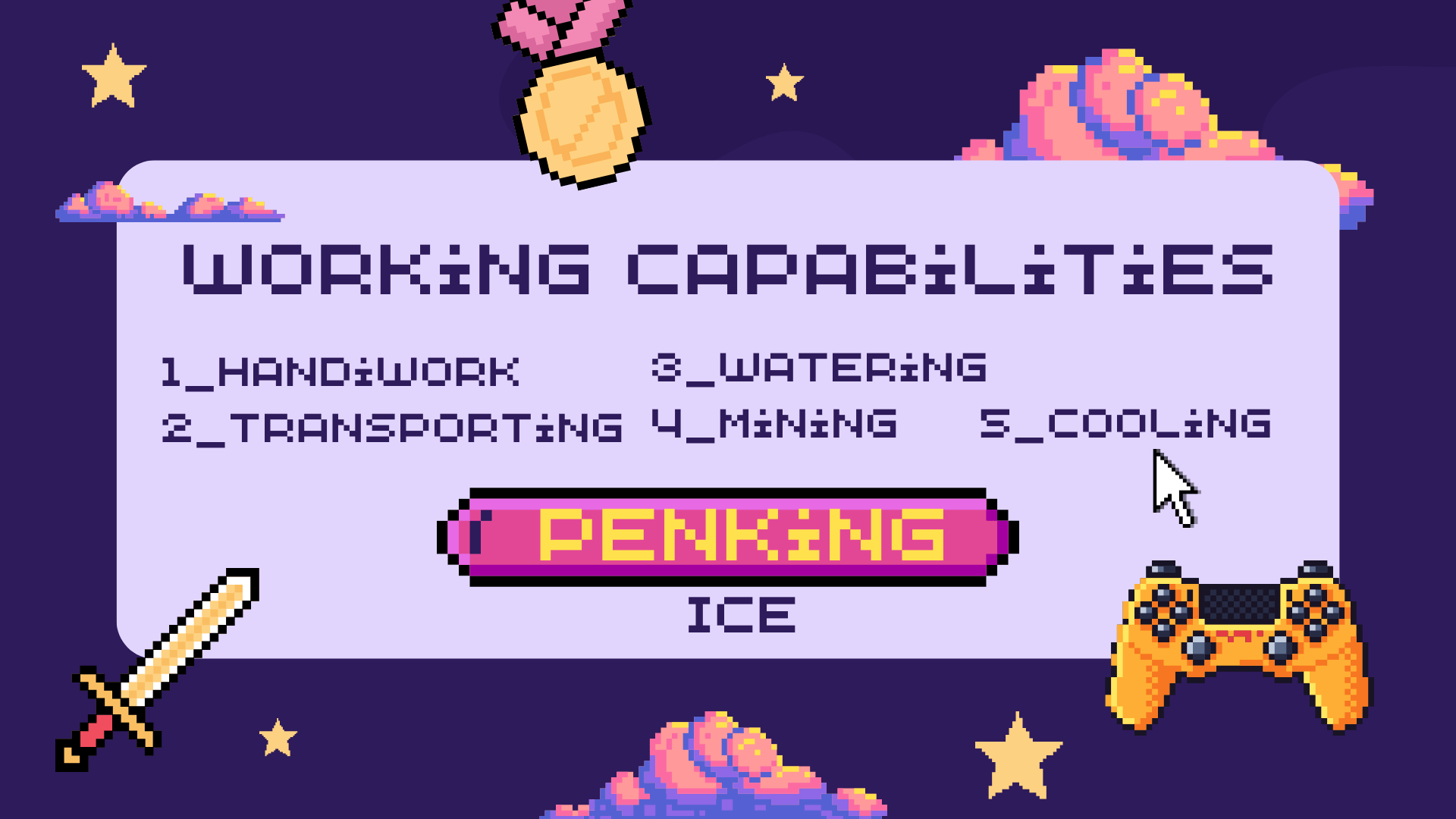
3. Sparkit-Electric

· Handiwork
· Transporting
· Generating electricity

With this advice, you will be able to enjoy the wilderness of Palworld, which encompasses a range of forests, scorching deserts and icy mountains.

After getting to know the Palworld release date, investing in a premium gaming VPN becomes crucial as your game sessions become better while protecting you and shielding online activity at the same time. Select the best VPN for gaming with reduced ping to enhance your connection. Using a stable VPN like PotatoVPN to increases security, privacy, and latency as well, which ensures a better gaming experience.
So, after you get yourself settled, be ready to discover new things! Learn the control options in the game. Customize sensitivity, key bindings and other preferences to suit your gaming philosophies. This customization can largely influence your gameplay.
Hey, PC gamers! You will need to ensure that you have the correct system requirements for Palworld. Minimum specifications are often not enough to enjoy playing the game. Following are the minimum system specs you need to eliminate unnecessary lags or glitches.
· Operating System – Windows 10 (64-Bit)
· Processor – i5-3570 3.4 GHz 4 Core or better
· Memory – 12 GB RAM
· Video card – GTX 770 2GB or better
Get the best out of Palworld's visually stunning world with updated graphics drivers. The new driver versions usually have improvements for the latest games with improved graphics and speed.
Will you accept the Pals and create an abundant utopia, or will you bow to the dangers of the jungle? It is up to you in the enthralling world of Palworld!
Discover various landscapes, meet different creatures and find the secrets. Spend your time learning the innovative play dynamics that constitute Palworld, such as crafting, building, and creature interoperability. While you play, gradually, more Pals will appear that can facilitate your life in the base, and even some NPCs may drop by to give assistance. It also has many enemy camps scattered throughout the map. The greater your discovery, the deeper your gaming will be.
At the start of play in Palworld, it is very important not to expect a lot of polish from the game. There might be no glitches in the first few hours of early excess. However, if anything feels very glitchy, then it may not work properly. If you want to play with friends, it may be challenging to connect to the co-op servers since the game suffers from an overload of new players.
Participate in community forums, social media groups or official game channels to befriend and exchange pointers with other players, as well as receive news on the latest updates.
This survival game is exciting, but longer sessions may cause fatigue. Strike a balance between gameplay and rest during your Palworld expeditions in order to stay energized and focused.
Besides improving your strategic gaming experience, your account security should be prioritized by enabling two-factor authentication (2FA) and employing solid, unique passwords. That makes your progress and in-game assets particularly safe.
Overall, Palworld is an interesting game that does not suit the taste of every gamer. If you are looking for a game that features a Pokémon adventure, the darker elements may be disappointing. And, if there are some bugs or glitches, or you have an opinion on something to change, then help the developers with your feedback. Your suggestions might help improve the whole Palworld.
 Image Credit: POCKETPAIR
Image Credit: POCKETPAIR
Firstly, only a 4-player co-op is available for Xbox and PC Game Pass Users on Basic Palworld multiplayer. But community servers and dedicated servers get to host up to 32 players on Steam.
At the launch, there was no crossplay of the Steam version with the Xbox version or with the Xbox Game Pass on PC. However, there will be Steam-Xbox crossplay shortly as per their “planned future updates”. Thus, all your friends need to buy it all on Steam or Xbox to play together.
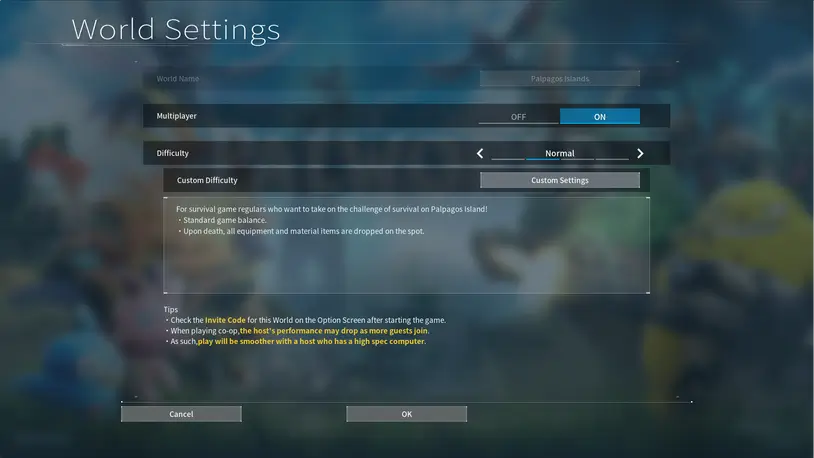
Create servers and bring your friends together to build bases online. You need to first turn the multiplayer toggle off and begin a single-player game to avoid a black screen. Here is a step-by-step guide to playing multiplayer in Palworld.
· Fix the black screen by starting as a single-player.
· Turn the toggle multiplayer on after selecting “create new world”. In the case of an existing world, change your world settings and switch to multiplayer.
· Press “Esc” and open the options menu to find the invite code as you enter the world.
· Invite your friends by entering the code on the main menu. Note that you must use a new code every time you enter the world.
· Click on the pause menu and send the invite code to your friends.
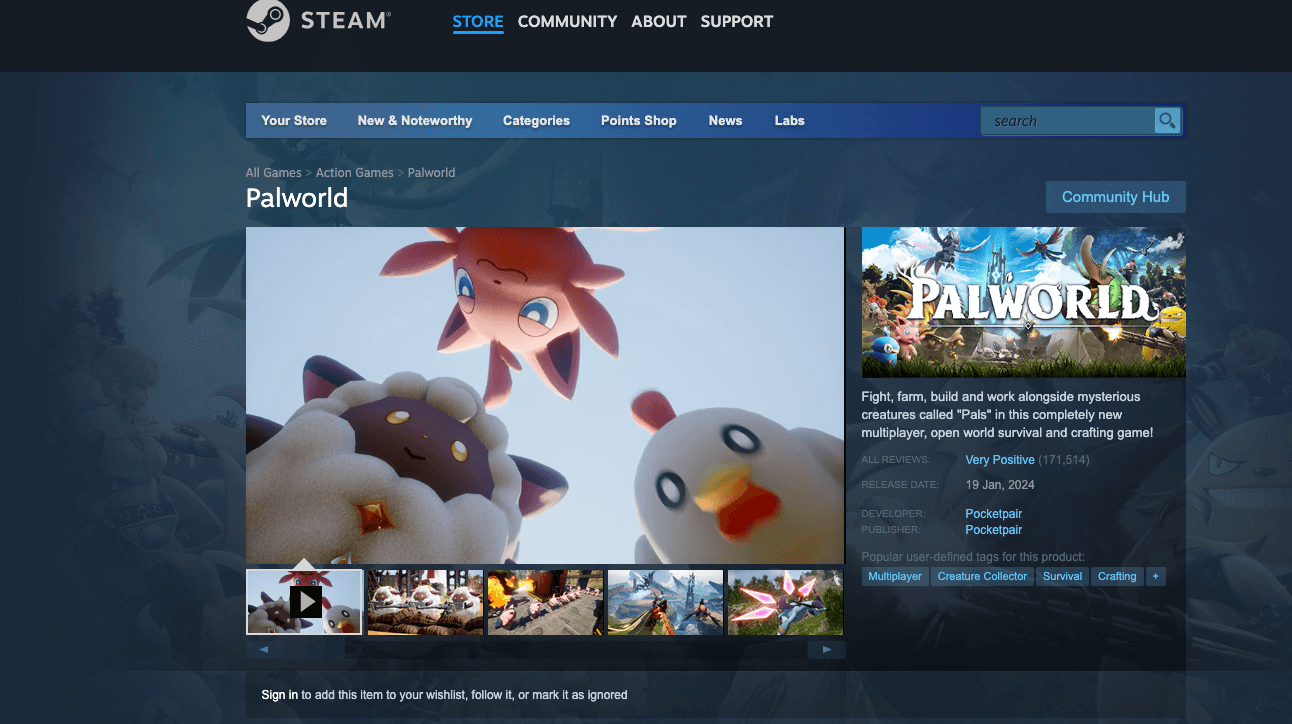
PC gamers interested in playing Palworld can buy the game via Steam. It is currently for £22.49 as an introductory offer, saving you 10%.
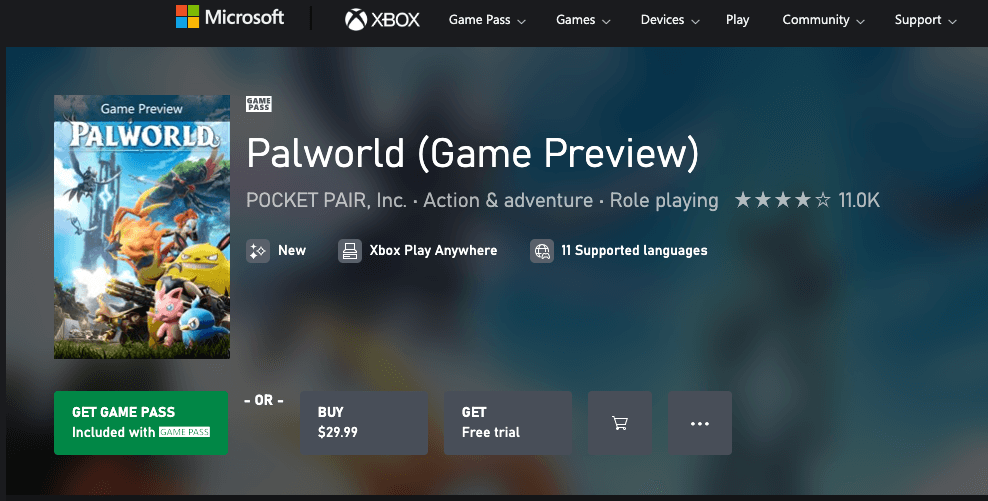
At present, Xbox game subscribers enjoy free play in Palworld through Xbox Game Pass. A monthly subscription price for Game Pass Ultimate is £12.99, but that has now been reduced to an offer of £1 for 4 days of service at a discounted rate on the Xbox site.
If you don’t have an Xbox Game Pass subscription, Palworld will cost £24.99 to purchase and play.
Playing the Xbox version with Steam, differences have been picked between the players. It is noted that Xbox’s features set may be a month behind compared to Steam.
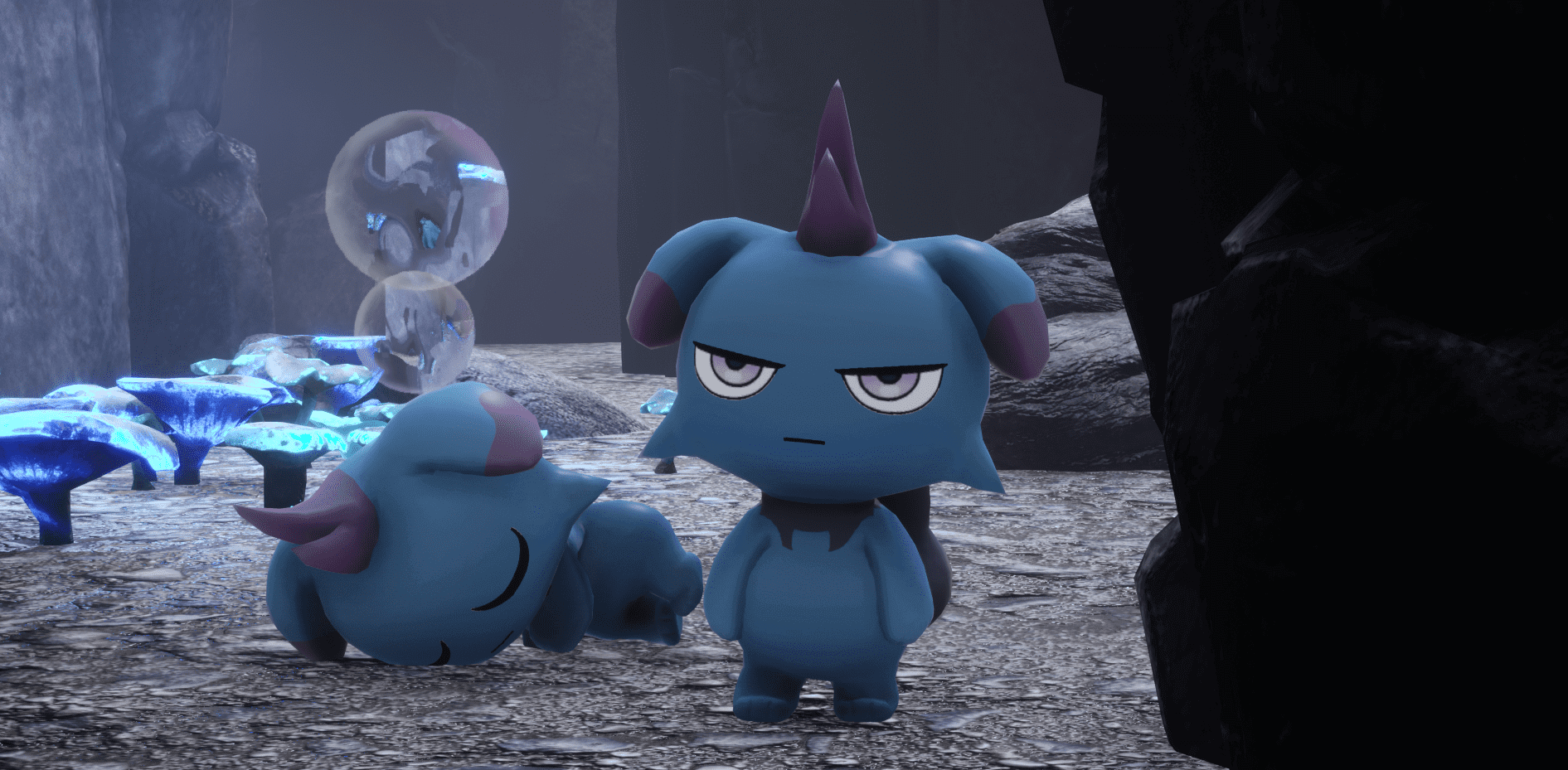 Image Credit: POCKETPAIR
Image Credit: POCKETPAIR
Although the fact that Palworld turned out to be a very successful title on Steam is noteworthy, there are other things worthy of discussion. Palworld is a relatively new game. As noted, you will play with other players who have varying Internet connection speeds.
Internet speed and hardware are two primary considerations for lag. The PC gamer will also be concerned with the CPU, memory, and graphics card. Everyone requires a high-speed Internet connection and a good VPN with reduced ping.
PotatoVPN, a reliable VPN service, has turned out to be an effective solution to Palworld's black screen problems. It offers better routes between your system and the game server to enhance the gaming performance.
You can try to reconnect a few times or wait after activating the game when connecting to multiplayer to resolve the black screen issue. Better to start in single-player more before turning the multiplayer toggle on.
Let's understand the benefits of using a VPN for Palworld gaming.
· Access geo-restricted games
By using PotatoVPN, you can play the games that are restricted in your location. When you decide which server to use for playing, one that allows access to the games of your interest can be selected.
· Play anonymously
Gaming with PotatoVPN ensures great privacy, as your actual IP address is always hidden. This stops third parties, such as gaming servers and other users, from tracing your online activities and also defining your physical location.
· Reduced lag and latency
With a network of 6000 servers worldwide, PotatoVPN can also improve your gaming connection by minimizing the latency and reducing packet loss.
· Prevent internet connection throttling
Certain ISPs will restrict or slow down the speed of your internet connection when they detect some activities related to gaming. A VPN is an effective means to bypass such restrictions and have constant fast connectivity for your Palworld gaming sessions.
Say goodbye to high ping with PotatoVPN!
Secure your gaming activities with the best gaming VPN in the following three ways:
1. Get free PotatoVPN download on your gaming device. Select the nearest server location and enable the VPN easily.
2. Download it on your router: If you want to game in a more secure environment, consider installing your selected VPN on the Wi-Fi router. In other words, each device connected to it will benefit from the encryption.
3. Configure it manually on your devices.
You just need to connect to a location close to where your game is hosted.
If you like survival games besides monsters collection and open-world exploration, Palworld is ready to take you on an unforgettable journey full of obstacles, conflicts, adventures, and moral balancing. Use PotatoVPN for a stable gaming experience and a geo-blocking solution. Your opportunity to minimize lag for almost any online game!