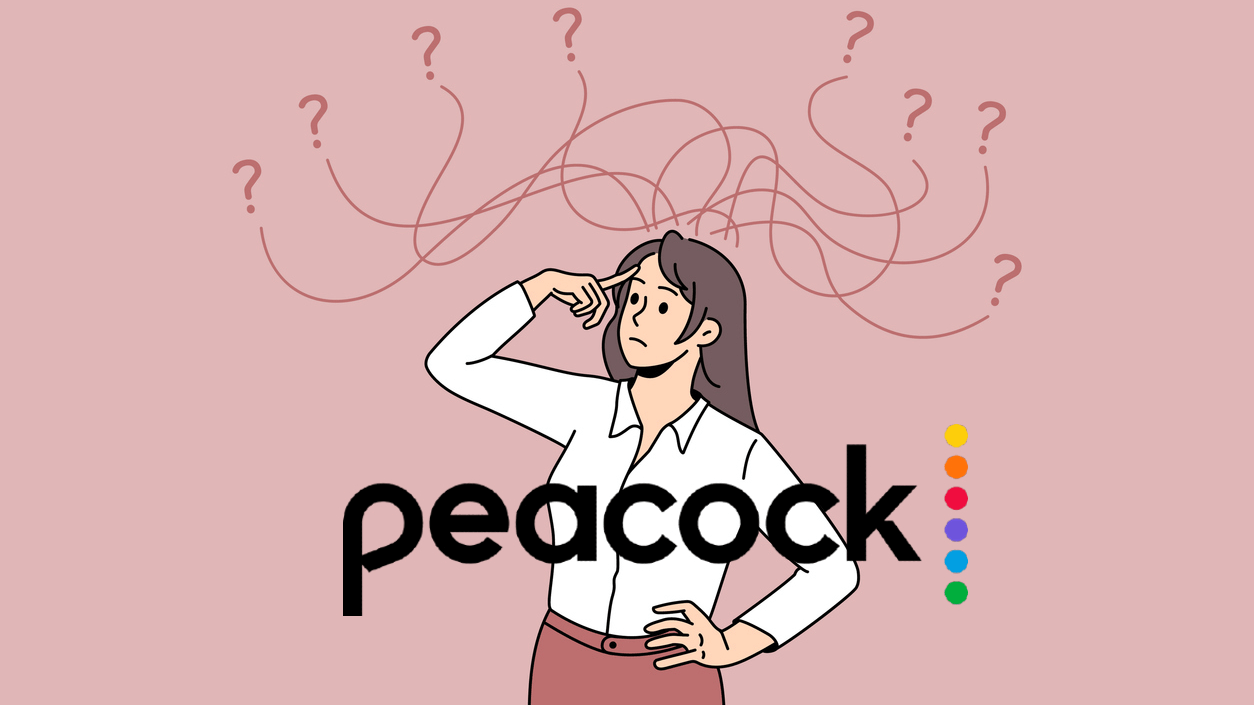
Will you feel frustrated when your friends and extended families in America are talking about a show on Peacock TV, and you are unable to access it in Canada. Don’t worry, we have the solution - using a VPN to bypass geo-limitations and watch Peacock TV wideworld.
Keep reading and we will provide easy steps to show you how to watch Peacock TV in Canada for Free first.
Step 1. Download and install PotatoVPN on your device.
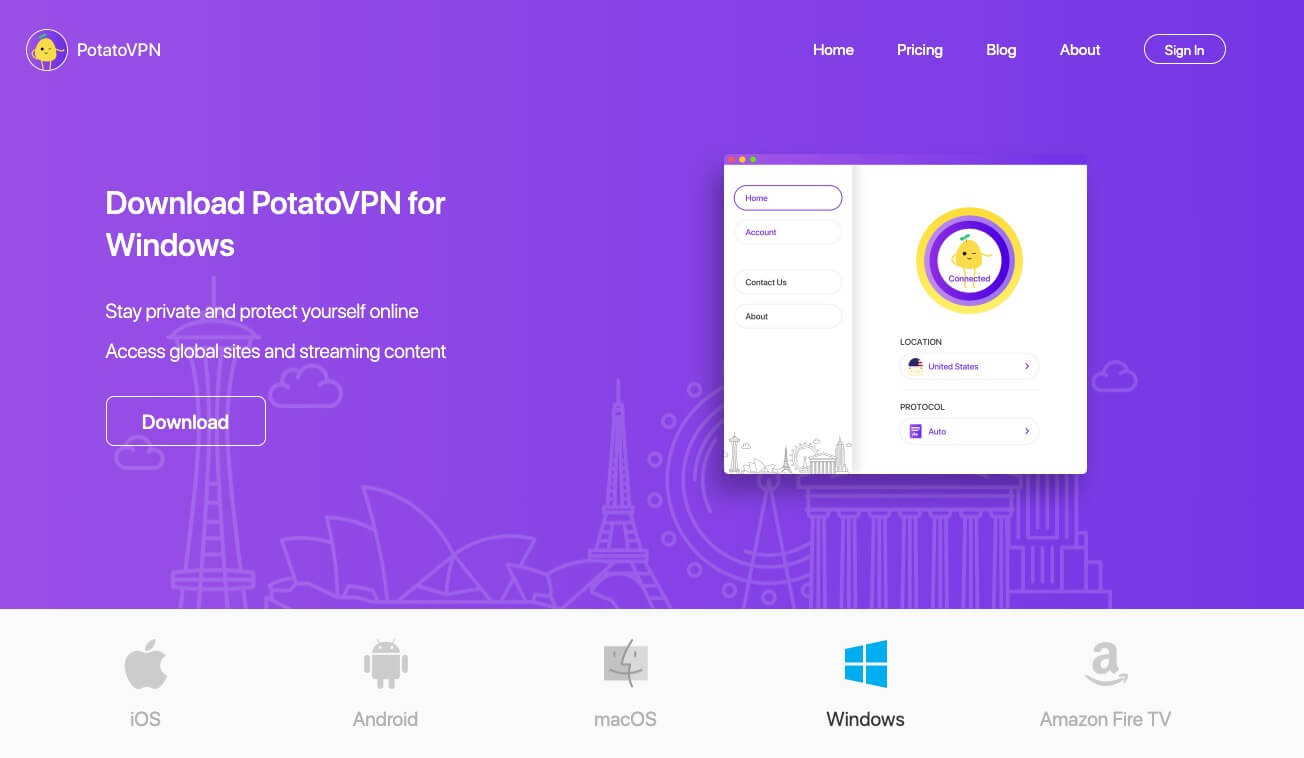
Step 2. Launch PotatoVPN and connect to the free US server.
Step 3. Navigate to the Peacock TV and sign in.
Step 4. Now enjoy your favorite show!
Currently, Peacock TV is accessible in the U.S. and through NOW TV in the UK, Ireland, Austria, Italy, and Germany. And NOW TV is only the sole licensed broadcaster of Peacock TV outside the U.S.
So due to strict licensing restrictions and distribution rights, Canadian residents do not have access to Peacock TV, and when you navigate to the Peacock TV website, no matter what TV show poster you click on, you will only see the site's permission notice.
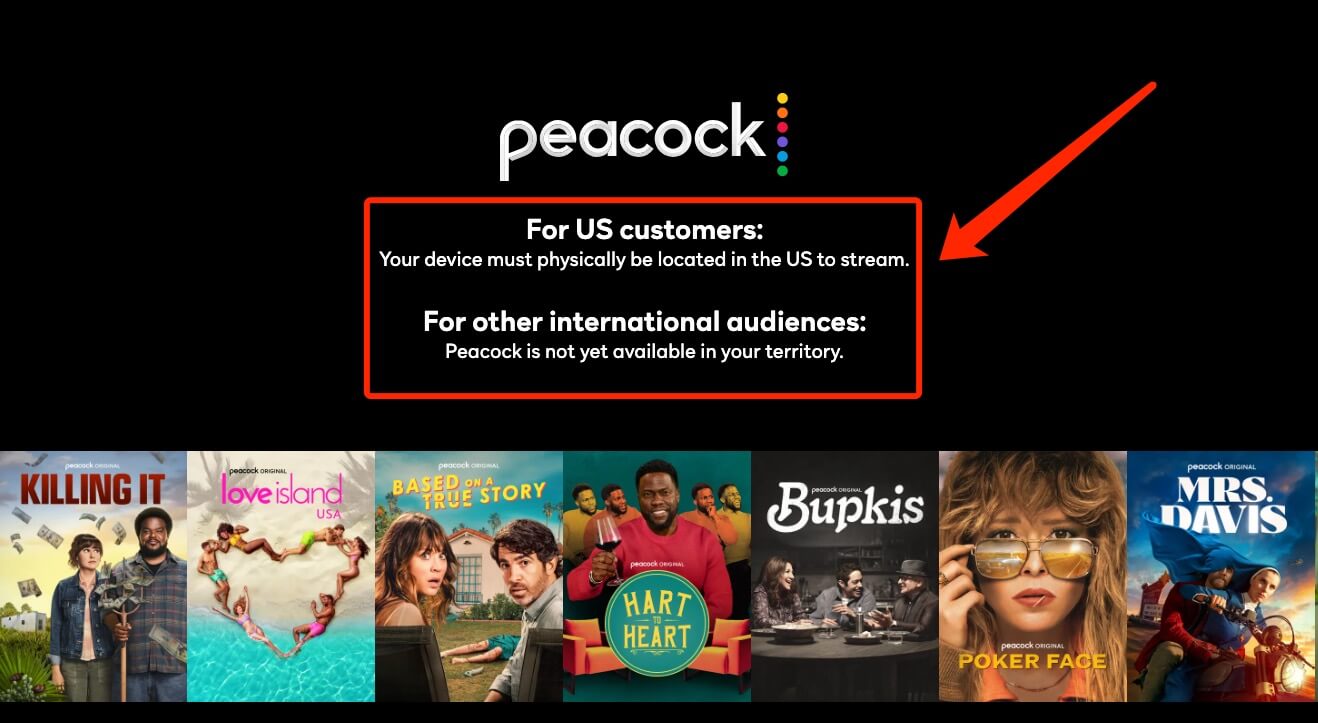
But wait, VPNs are here to help you. A VPN allows the users to change their virtual location by connecting to the servers in different countries. Due to this, Canadian users can easily access Peacock TV content with a US server.
Of course, in addition to bypassing geo-restrictions, VPNs can also play a great role in enhancing your surfing security, watching Instagram stories anonymously, reducing game latency, etc. However, there is a wide range of VPN services in the market today, and you need to screen them carefully to pick a trustworthy provider.
No worry, you can also just refer to our pick of the 5 best VPNs to watch Peacock TV in Canada.
Based on our evaluation, and VPN’s performance in VPN tests like speed, security, affordability, etc we finally selected the 5 best VPNs available to stream Peacock TV in Canada.
To make your decision-making process easier, here is the comparison list of all the VPNs.
| VPN | Key Features | Speed | Price |
| PotatoVPN | Free VPN with great unblocking power. | High | Free plan |
| Surfshark | Cheap price with a standout performance. | High | $10.99/mo |
| ExpressVPN | Best known for its huge network. | High | $12.95/mo |
| CyberGhost | Supports 7 simultaneous connections. | Medium | $12.99/mo |
| IPVanish | Effective in protecting security. | High | $12.99/mo |
Our top recommendation for streaming Peacock TV is Potato VPN, which rose to prominence by providing powerful features and a user-friendly interface for free.
Potato VPN offers robust encryption with AES and multi-layered protocols, ensuring protection against cyber threats without logging personal data.
It makes it easy to view geo-restricted content on Peacock TV by changing the real IP address. PotatoVPN has set up free servers in 7 major countries, including the US, Canada, the UK, etc, which means that in addition to helping users watch Peacock TV, it can also be used to watch BBC iPlayer in the USA and switch between major streaming platforms with ease.
While there are no more advanced VPN features, PotatoVPN guarantees lightning-fast speeds and wireless bandwidth for an enjoyable 4K streaming experience for Peacock TV enthusiasts.
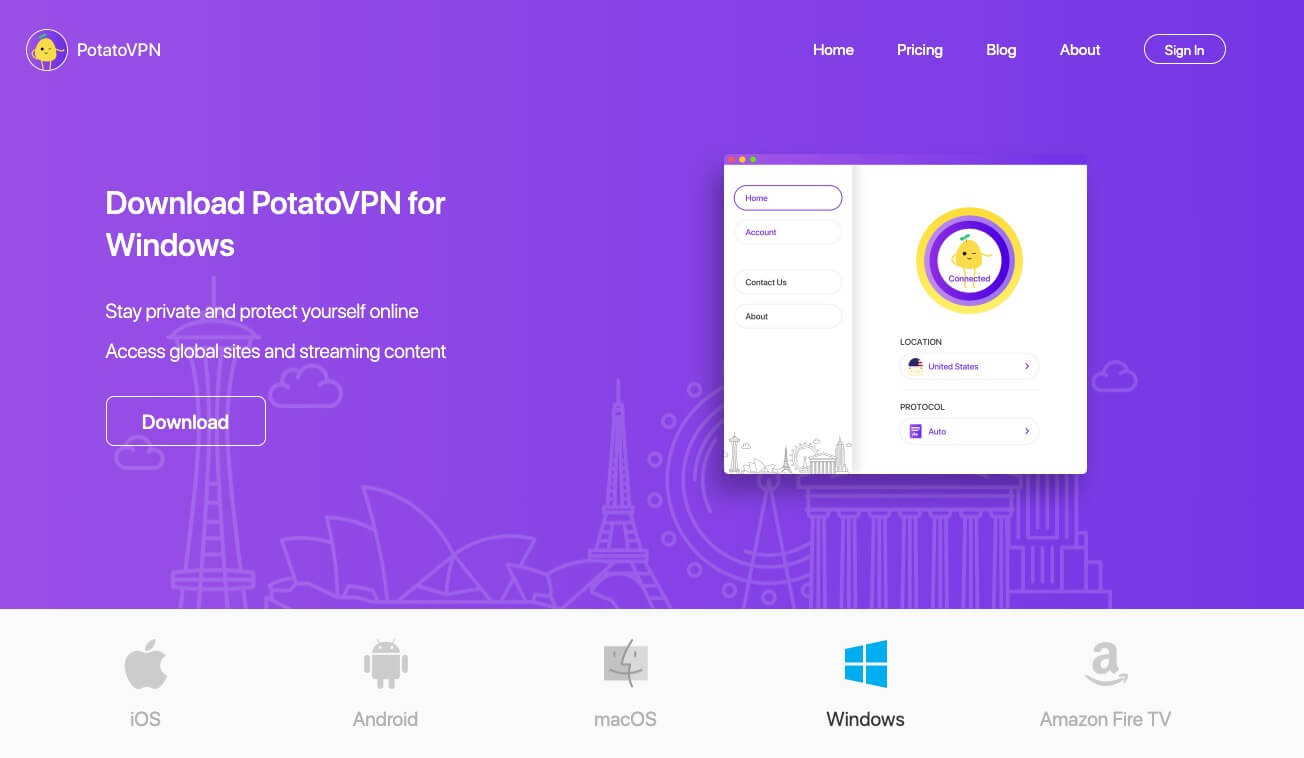
💡Note: If you want to know more about free VPN Services, navigate to this blog.
・Windows, Amazon Fire TV, iOS, macOS, and Android.
・Offers free plan.
・Bank-grade 256-bit encryption protocol.
・User-friendly interface.
・High-speed connection.
・Free servers in 7 countries.
・Easy access to Peacock TV without any buffering.
・The premium version is available with more features and 5000+ servers.
| Pros | Cons |
| Easy to use | No more advanced features |
| Robust security features | Limited free servers |
| Best free VPN for Netflix or other streaming. | |
| No Log policy | |
| 24 * 7 customer service |
Free Plan
Premium Plan
・One-Month: $11.99
・One-Year: $71.99
Surfshark, one of the top VPN choices available, is available in 100 countries with over 3200 + servers and is proven to be one of the fastest VPNs available in the market.
This VPN is well known for its complete security protection from data breaches, cyber threats, snoopers, and hacking attacks. Its standout feature is its ad-free experience, eliminating interruptions from trackers, or cookie pop-ups.
Surfshark provides high-speed connections, averaging about 1 Gbps on every server, with new 10 Gbps ports being added daily. For those who love streaming, it also provides dedicated servers that can support you to have a smooth and high-quality Peacock TV viewing experience in Canada.
Unfortunately, Surshark does not have a free version at the moment, and users can only get its help by subscribing to it.

・Android, Windows, Linux, Firefox, macOS, Chrome, iOS,
・Powerful security protection.
・Secure all devices together.
・Provides advanced features.
・Zero monitoring, tracking, or storing.
・Private DNS & Leak Protection.
・Encrypts internet activity.
・Supports multiple secure protocols like WireGuard, OpenVPN, etc.
| Pros | Cons |
| No data log policy | No free lifetime plan |
| No DNS or IP leaks | Confusing official website. |
| Bypass geographically restricted easily | Issues with IP router |
| Fast streaming speed | |
| Ad blockers and cookie popup blockers |
・1-Month Plan: $10.99/mo
・1-Year Plan: $3.99/mo
ExpressVPN is one of the most reputed VPN providers in the market. It has been considered the trusted leader in the VPN industry.
Express VPN comes with strong security features like AES-256 which gives protection on the internet and provides reliable connections with the help of multiple servers. Its servers are available in around 105 countries including the US, UK, Canada, etc.
It also offers some other unique features like no activities logs, fast speed connections, TrustedServer technology, tracker blocker, etc. ExpressVPN works smoothly with streaming platforms like Peacock TV, due to its fast connections, and server availability.
However, its absence of free plans for users and high price places it in third position in our rankings, despite its best reputation and industry-leading performance.

・Android, Smart TV, game console, iPhone/iPad, Linux, Mac, Router, Windows.
・Huge network.
・Best-in-class VPN performance.
・Lightning-Fast Speeds.
・TrustedServer Technology.
・Provides ExpressVPN Aircove and more unique features.
・Connect up to 8 devices.
・High level of security with no data log policy.
| Pros | Cons |
| Best known for security features | Expensive |
| High-speed connections | Occasional network issues |
| User-friendly interface | |
| Outstanding advanced features |
・Monthly plan: $12.95/mon
・One-year plan: $6.67/mon
CyberGhost provides strong encryption protocols and hides the real IP address of the user making it easy to bypass geographical restrictions.
We've included CyberGhost VPN on our list because it offers HD streaming of Peacock TV content at lightning-fast speeds, ensuring a high-quality viewing experience for users. A user can access over 50 channels on Peacock TV without dealing with buffering and low picture quality.
In addition, one of the amazing features of Cyber Ghost is that a user can watch Peacock TV on around 7 devices in only one subscription plan.
However, while there's nothing wrong with using CyberGhost to access the major streaming platforms, it suffers from higher speed losses than the above VPNs and doesn't offer a free plan too.

・Windows, macOS, Android, iOS, Linux, Router, Smart TV, Amazon Fire TV Stick,
・No Logs Policy.
・Strong Encryption with 256-bit AES.
・Seamless streaming Peacock TV content.
・No leaks detected in tests.
・Fast-growing network.
| Pros | Cons |
| User-friendly interface | No free version |
| Unblocks streaming easily | Fewer features in Mac and IOS |
| 45-day money-back guarantee | Speed Loss |
| Reliable security protection |
・Monthly rate: $12.99/month
・6-months: $6.99/month
・2 years + 2 months free: $2.19/month
IPVanish is a VPN that prioritizes user protection, even on Wi-Fi connections while streaming Peacock TV. It protects the users from hackers and cyber threats through advanced encryption protocols and a strict no-data-log policy, ensuring their privacy and security.
This provider has servers across 90+ regions, including the US and UK, which empowers Canadian users to access Peacock TV and other OTT platforms easily.
And due to its high-speed connections, you can easily enjoy Peacock TV content in 720P and 1080p resolutions, delivering one of the best streaming experiences to the user.
Still, the biggest downside to this product is that it's expensive and only available as a trial chance for mobile subscribers who purchase an annual plan - which means that other subscriber who wants to experience the full service will have to pay for it upfront.
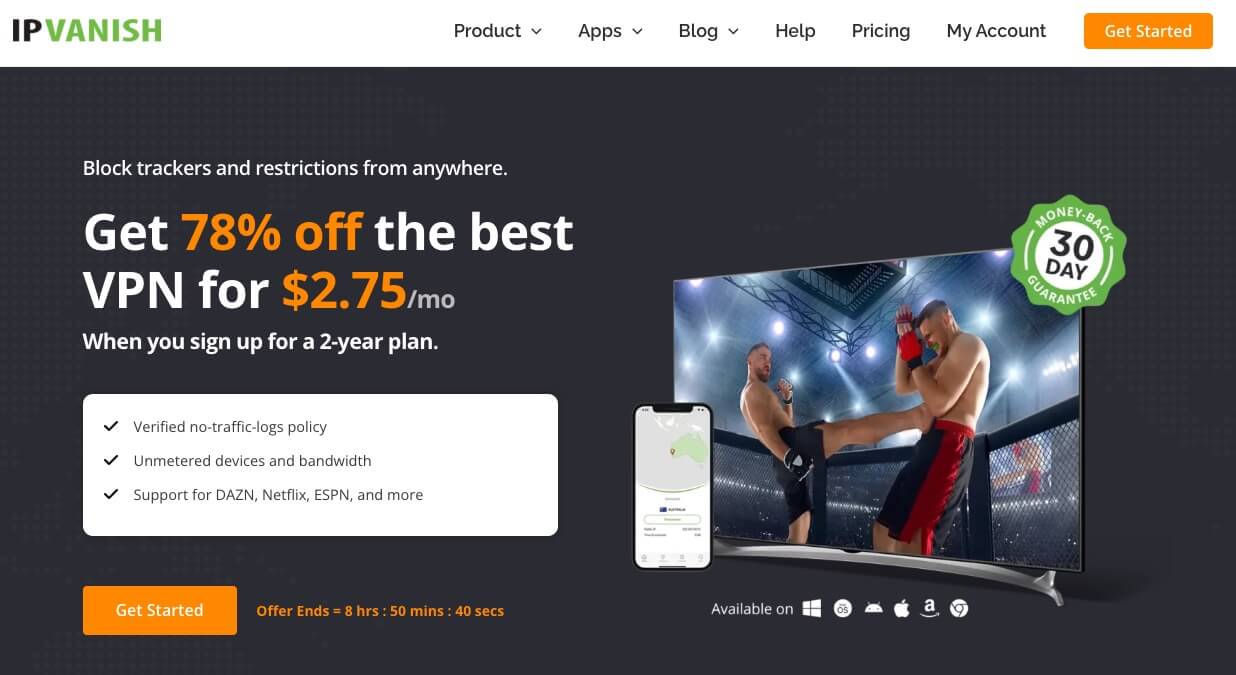
・Windows, Mac, iOS, Android, Linux, Router Firmware,
・Robust security measures.
・Shared IP Addresses.
・Unlimited bandwidth and device connections.
・Stream Peacock TV in 720p or 1080p.
・Avoid ISP tracking for privacy.
・Proved No-Traffic Logs.
| Pros | Cons |
| Strong encryption protocols | Expensive |
| Easy streaming of Peacock TV | No more advanced security features |
| Super fast | No proper free trial |
| Unlimited connections |
・Monthly: $12.99/month
・Yearly: $ 3.33/month
・2-Year: $2.75/month
We have discussed 5 of the best VPNs available in the market by which you can smoothly access Peacock TV in Canada.
But before investing in any VPNs, you must check out the below factors that will help you to choose the best VPN fulfilling your needs and requirements:
・Ability to bypass geo-restrictions
・Strong security with a no-log policy.
・Supports all devices you're using.
・Offers speeds that allow you to watch Peacock TV smoothly.
・Has a good reputation in the marketplace.
・Provides reassuring customer support.
・Last but not least, compare the pricing plans.
To restrict access to location-specific content, many streaming services are equipped with a VPN detection system. They mostly determine VPN use through IP check, deep packet inspection, and DNS server location checking.
But don't worry, here are ways to conquer the issue:
・Switch to a different server location.
・Use a dedicated IP address.
・Using VPN obfuscation function.
・Modify your device’s network settings.
Sure, to prevent this from happening, we recommend that you choose a provider offering a free plan or trial at the beginning to test whether it will be blocked.
Yes, you still need to pay for a Peacock TV subscription.
VPN will only act as a teleportation device, which only shows your virtual presence to the United States or any other country so that you can easily stream the geographically restricted content. For streaming any content on any OTT platform like Netflix or Peacock TV, you need to pay for their platform services.
Currently, Peacock TV offers two subscription plans:
・Peacock Premium plan: CA$ 8.13 /mo in Canada
・Peacock Premium Plus Plan: CA$ 16.28 /mo in Canada
Both plans grant access to the entire content library, but the Peacock Premium plan offers several distinct advantages, including uninterrupted service without ads.
To watch Peacock TV on Apple TV, follow the below-listed steps:
Step 1. Download PotatoVPN and Peacock TV from the app store of Smart TV.
Step 2. Launch Potato VPN and connect to the free US server.
Step 3. Open the Peacock TV app and sign in with your account credentials.
Step 4. Now enjoy your shows.
To watch Peacock TV on Roku, follow the below-listed steps:
Step 1. Choose a VPN provider and set it up on your Roku device.
Step 2. Connect to a server located in the US through the VPN.
Step 3. Log in to your Roku account on the streaming device
Step 4. Press the Home button on your remote.
Step 5. Go to Streaming Channels, search and download Peacock TV.
Step 6. Sign in to your Peacock TV account to begin streaming.

Peacock TV isn't officially available in Canada, but it can still be accessed with the help of a reliable VPN. So we provided 5 top VPN options to help you watch Peacock TV in Canada easily. Our personal favorite is PotatoVPN, due to its free price and high-speed connections.