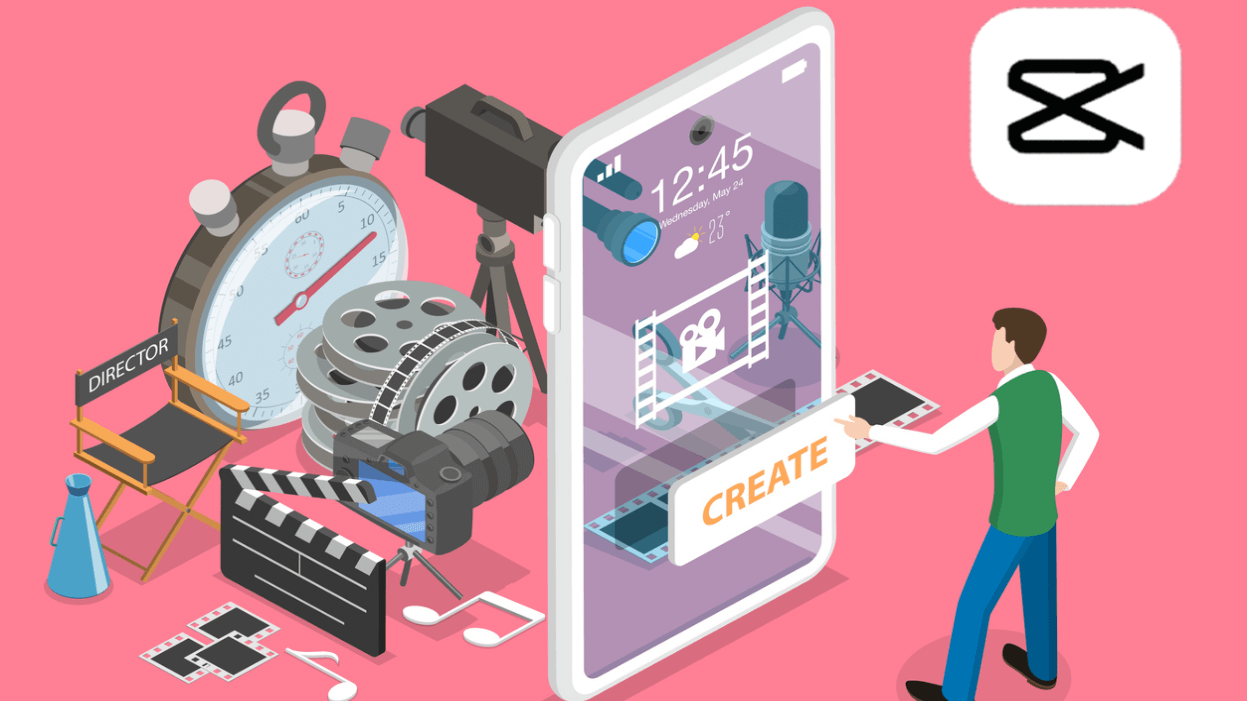
CapCut is an app that features great abilities in video editing, but due to its growing foreign influence, it is already banned in a few countries like India. This has raised concerns among its users worldwide.
But worry not, you can use one of the best VPNs for CapCut we listed below to unblock this app anywhere.
There are a lot of VPNs available in the market. To clear out the confusion, we've narrowed down the 5 best VPNs for CapCut for comprehensive capability.
Here's a quick summary of the top five, which we'll explore further in this article:
| VPN | Key Features | Servers | Price |
| PotatoVPN | The most stable and fastest one with a free plan. | 5000+ | Free & Paid $11.99/mo |
| ExpressVPN | Well known for its high speed and huge network. | 2000+ | $12.95/mo |
| NordVPN | Best known for standout VPN features. | 6300+ | $12.99/mo |
| Surfshark | Alerts users about potential online data breaches. | 3200+ | $10.99/mo |
| CyberGhost | A vast server network with high levels of security. | 12700+ | $12.99/mo |
PotatoVPN stands out as our top choice among all VPNs. It's free, compatible with CapCut, and prioritizes user security.
PotatoVPN offers robust security with bank-level multi-layered encryption, ensuring safe internet browsing without logging personal data, a practice not typical of other free VPNs.
It provides 7 free servers to conceal IP addresses and maintain anonymity, allowing users to bypass geo-blocks and fully access CapCut. It also addresses CapCut's data privacy concerns by encrypting user data, enhancing privacy protection everywhere.
Although PotatoVPN still has a lot of advanced features to be developed, it already has enough power to unblock streaming platforms, secure data, and watch Instagram stories anonymously.
💡Note: You can hit the link to get more recommendations about free VPNs for PCs and phones.
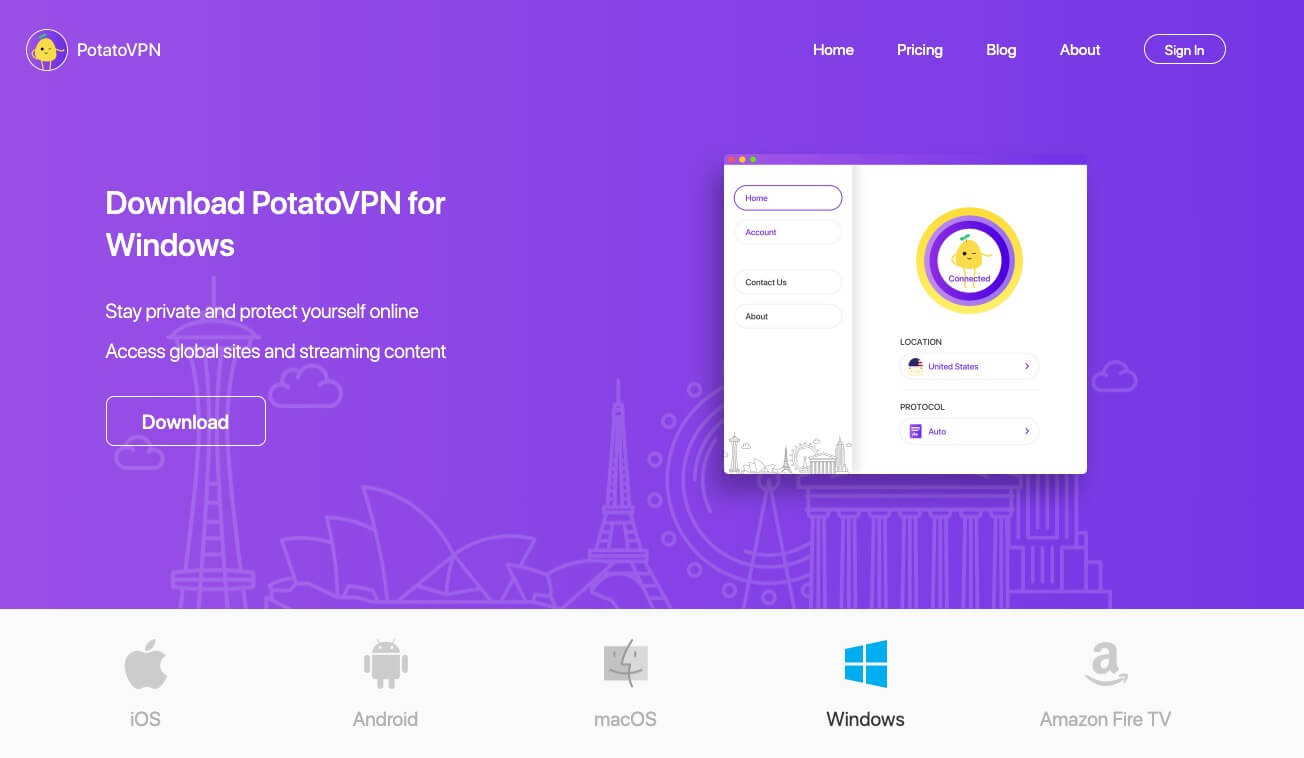
・MacOS, Windows, Android, Amazon Fire TV, and iOS.
・7 free servers offered, including the US, UK, Canada, etc.
・User-friendly interface
・Strong data protection with a No-log policy
・Best free VPN for Instagram, Netflix, etc
・Unblock websites with great ease
・Premium version with 5000+ servers and more VPN features.
| Pros | Cons |
| Free service | No advanced security functions |
| Fast speed with stable connections | Free servers are limited |
| Multi-encryption protocols | |
| Good performance in streaming |
Free version
Premium Plan: $11.99/mon, $71.99/year
ExpressVPN is one of the most renowned VPNs available in the market, and more powerful than the other VPNs available.
ExpressVPN has the best security features and protects the user data while using CapCut. It follows a strong AES-256 encryption, which keeps the user protected and does not allow sharing of information online.
For CapCut users, ExpressVPN has built a huge network of servers in 105 regions globally, which can help you bypass the CapCut ban in a breeze. With its help, you can maintain smooth internet speeds while editing CapCut and log in to 8 different devices with the same account, making it convenient to operate the software anytime, anywhere.
But its limitations are too costly and the absence of a free plan, offering only a 30-day refund policy, which may be cumbersome for users.

・Android, iOS, Windows, macOS, Linux, Smart TV, and routers.
・Huge network with a large number of servers
・Compatible with the CapCut without influencing the speed
・Provides features like Password Manager, tracker blocker, ad blocker, etc
・No data log policy
・Provides private and encrypted DNS
・A single subscription can work on 8 device
| Pros | Cons |
| Best security features even in Wifi | Highly expensive |
| Great performance | Occasional network or speed issues |
| High-speed connection | No free version provides |
| Offers standout VPN features |
・Monthly plan: $12.95/mo
・One-year plan: $6.67/mo
NordVPN stands out as one of the top VPN services available online, offering comprehensive protection against online threats.
This provider has 6300+ servers in 111 countries, ensuring fast and reliable connections for CapCut users, and guaranteeing smooth editing and file-sharing experiences.
NordVPN also follows strong encryption protocols like Next-generation encryption, AES, etc which gives the user robust protection on the internet. It effectively addresses the drawbacks associated with CapCut's data handling practices, ensuring user privacy by preventing the storage of personal information.
Automatic skill switch, DoubleVPN, Onion Over VPN, smart play, DNS leak protection, etc., NordVPN provides lots of extraordinary features. But the big disadvantage of NordVPN is that it does not have a free version, like ExpressVPN. Although you can use it on 10 devices simultaneously, it’s still expensive to subscribe to NordVPN monthly.

・Android, iOS, macOS, Windows, Linux, Android TV, tvOS
・Provides unique and powerful security features
・Follow the strong encryption protocols
・Remote access to all the files
・Blocks the ads and trackers
・Maintain privacy by masking the IP address
・10 devices on one subscription plan
| Pros | Cons |
| Outstanding security protection | So expensive |
| Rich in functionality | Provides no free plan |
| Unblock CapCut easily | Limited servers and bandwidth in the free trial. |
| Fast speed |
Basic plan :
・1-month: $12.99/month.
・12-month: $4.59/month.
・24-month: $3.09/month.
Surfshark ranks as the fourth-best VPN for accessing CapCut to bypass the geo-restriction.
It is an all-in-one solution for accessing geo-restricted content, and shielding multiple devices with anti-virus protection. It does not monitor, use, or track any of a user's information or online activity, and also protects the user from viruses and Malware attacks.
One of the most unique features of this VPN is that it provides webcam protection and alerts users to unauthorized access attempts by apps over the internet. It continuously scans the downloaded files to protect the user from Malware attacks or viruses, addressing concerns about data breaches associated with CapCut.
Currently, Surfshark does not provide any free version to the users and the only method you can use this VPN is by buying a subscription plan.

・Android, Windows, Linux, macOS, iOS
・Follows powerful encryption protocols like OpenVPN, IKEv2/IPsec, etc.
・Changes the IP address continuously
・Protect from Malware attacks or viruses
・Have anti-virus protection and webcam protection
・Alerts the user whenever any user data gets leaked
・Unlimited devices with one subscription plan
| Pros | Cons |
| High-level security functions | No free plan |
| Strong encryptions | Incomprehensible pricing plans |
| Fast streaming speed | |
| No DNS and IP leaks | |
| Bypass geo-restricted within seconds |
・1-Month Plan: $10.99/mo
・1-Year Plan: $3.99/mo
CyberGhost is also a top-rated VPN available in the market with its strong encryption protocols to maintain the user's privacy over the internet. It can effortlessly bypass geo-restrictions and is compatible with CapCut, ensuring that user data remains inaccessible to unauthorized parties, providing peace of mind while using the app.
This VPN follows a no-log policy and does not share your data or activity with any third party. As the name suggests, it keeps your IP address hidden, provides a virtual IP address, and continuously changes it whenever you are online.
Also, CyberGhosts effectively protect the user from malware and cyber threats and have a VPN split tunneling option to avoid speed slowdown, even in Wi-Fi.
The main disadvantage of Cyber Ghost is that it is not freely available for the user and you will have to pay for a subscription fee to use it. But, it provides a 45-day money-back guarantee, which is longer than ExpressVPN and NordVPN.

・MacOS, Android, Linux, iOS, Router, Windows, Smart TV, Amazon Fire TV Stick,
・12700+ servers in 100+ countries
・Free ID Guard Monitoring
・No-log policy
・Malware and ad blocker
・Automatic kill switch and VPN split tunneling
・DNS leak protection
・Can be used on 7 devices
| Pros | Cons |
| Advanced features provided | No free version |
| Smooth functioning with CapCut | Speed loss issue |
| Easy for beginners | Expensive |
| 45-day money-back guarantee |
・Monthly rate: $12.99/mo
・6-months: $6.99/mo
・2 years + 2 months free: $2.19/mo
CapCut is one of the best online video editing tools and can be used on multiple devices. It's praised for its ability to produce professional-looking, high-quality videos. But, it has continuously fired up a lot of controversies worldwide because of its data collection techniques.
CapCut is part of ByteDance, a company from China that also developed TikTok. Recently, TikTok was banned in many countries, which has led some to consider whether they should impose the same restrictions on CapCut to prevent potential data breaches and maintain national security.
As of the date of this writing, CapCut has been banned in India, but still operates in the United States. However, with governments in the U.S. and other countries increasingly concerned about the security issues posed by the application, maybe one day we will read news about CapCut, like TikTok, being blocked on a wide scale.
Fortunately, using a reputed VPN, users can safely access CapCut in restricted areas while protecting their data from breaches.
💡Note: To watch TikTok in Russia, hit the link to get the detailed tutorial.
If CapCut is banned or partially banned in your country, then using a strong VPN like Potato VPN can provide the best solution.
On the one hand, VPNs effectively mask the real info and give the user a virtual IP address to bypass the geo-restriction, just by changing the server location to a country where CapCut is not banned.
Furthermore, although CapCut data breaches have become a matter of concern for national security, by using a strong VPN, a user can easily eliminate such circumstances. A strong VPN encrypts your data effectively and works like an extra layer of security by preventing data leaks and tracking even in public Wi-Fi.
There are a lot of VPNs available in the market, but very few of them are compatible with CapCut.
We have listed a few of the factors that you must take into consideration before investing in any of the VPNs:
・CapCut unblocking capability: Choose a VPN that can unblock CapCut easily.
・Security features: Choose a VPN that follows gold-standard encryption protocols to protect your privacy and security.
・Device compatibility: Ensure that a particular VPN smoothly functions on your multiple devices.
・User-friendly UI: Always use a VPN which is easy to use, and does not have confusing features.
・No-log policy: Ensure that the VPN does not save, or sell your data to a third party for advertisements.
・Connection speed: Test a VPN's connection speed, especially during peak hours, to avoid bandwidth and speed issues.
・Server location: The more servers you have, the more geo-restrictions this VPN can help you cross.
Using a VPN is very easy even if you do not belong to a technical background. In this section, we will go step by step, so that you don't feel confused while using a VPN to access CapCut:
Step 1. Choose the free PotatoVPN and install it.
Step 2. Connect to its free server where CapCut is not banned, like in the US.
Step 3. Download the CapCut app and enjoy your editing.
CapCut is one of the best video editing tools available in the market but it is restricted in a few locations due to the growing worries about its foreign influence. With the help of the best VPN for CapCut like Potato VPN, you can easily unblock it, and edit any video.